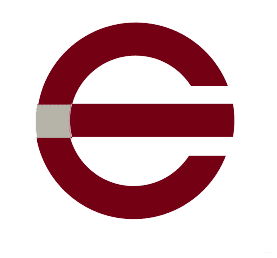Product Description
How to Change the Code on a Digital Gate Lock
A mechanical marine grade Digital Gate Lock with many unique features. Easy to install by simply drilling 3 holes in the gate frame and using the fixing bolts supplied. Digital gate locks are a convenient method of locking a gate as no keys are required to open it.
Features:
– To fit 1/2″-1 1/4″ (10-30mm) gate frames.
Operation
– Auto-latching – Close the gate and the latchbolt latches into the gate frame. To open the gate, enter the code and turn the handle.
No power needed
– Mechanical operation; simple and easy to install. High-quality digital keypads ensure long-lasting durability. (Keypads on both sides.)
Distinctive square shape
– Fits well into traditional and contemporary gate styles.
Supplied with bolt support bearing
– Brass bearing plate supports the deadbolt or latchbolt, which means that the gate snaps shut with minimal force.
Long 7/8″ (22mm) movement
– Latchbolt projects up to 7/8″ (22mm) into the gate post, which increases security and gives more tolerance.
Very quick and easy to adjust
– The latchbolt can be adjusted in length and set to left hand or right hand in seconds.
Tested to 1000 hours salt spray testing
– Confidence that the product will withstand the rigours of all weather conditions.
Product Options:
DGL01 – 1/2 1 1/4″ (10-30mm) gate frames.
DGL02 – 1 1/2″-2 1/4″ (40-60mm) gate frames.
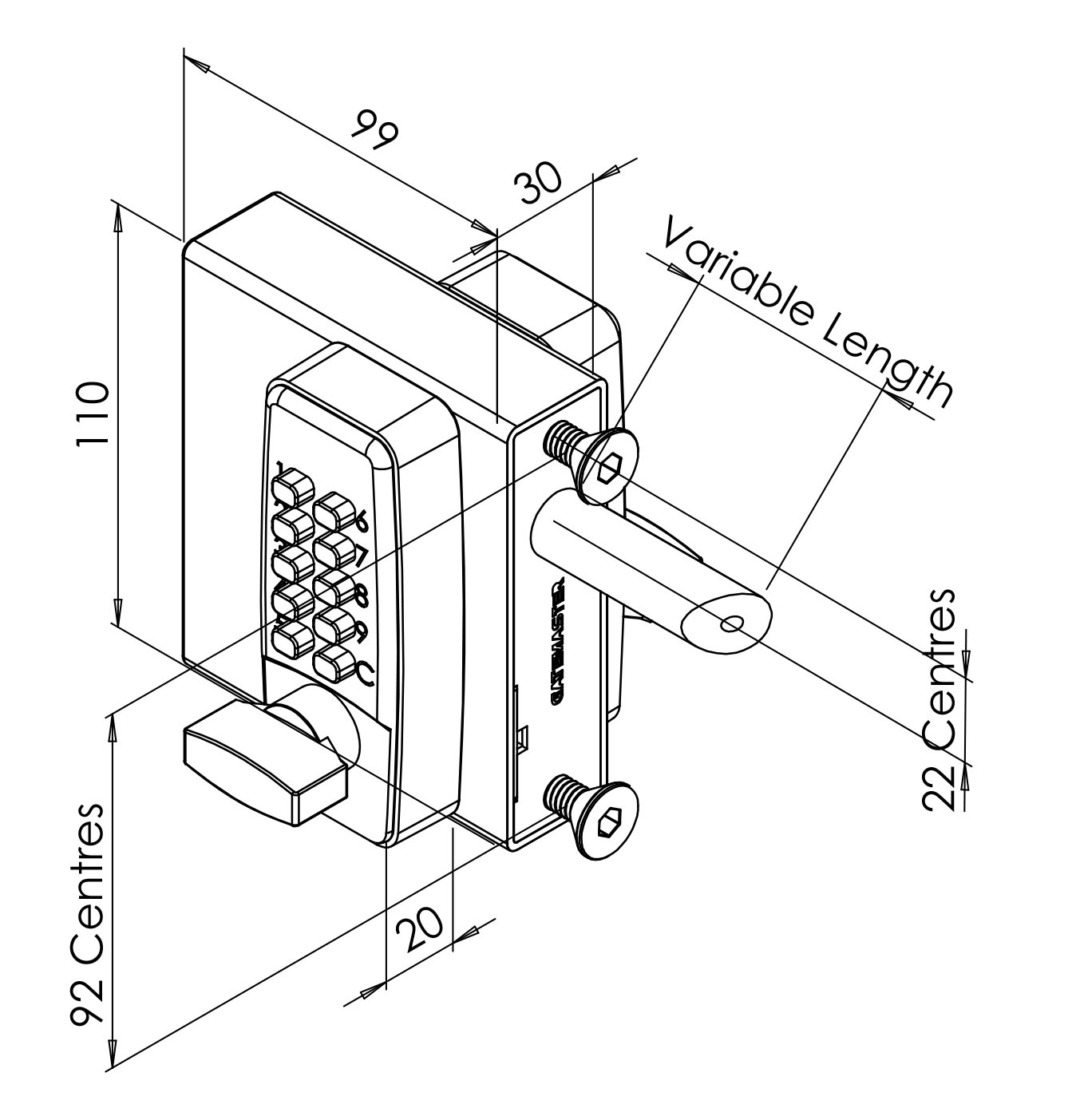
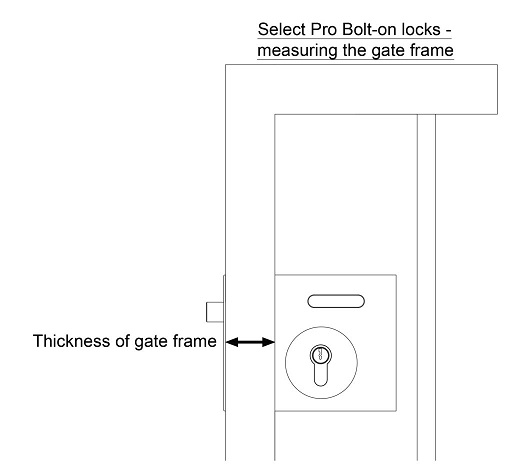
Installation:
- Drill 2 x 3/8″ dia. holes at 3 5/8″ center for M8 fixing bolts.
- Drill 3/4″ clearance hole for latchbolt at 7/8″ center down from the top 3/8″ hole.
- Fix lock in place using stainless steel clamp plate. Bolt support plate and 2 stainless steel countersunk fixing bolts supplied.
- Drill clearance hole in gatepost to receive the deadbolt/latchbolt. Slot this hole vertically to allow for gate sag. Fix strike plate and bend back so that the latchbolt slides smoothly.
- Ensure latchbolt moves freely without binding on gate or frame.
Adjustment:
To adjust latchbolt length and/or to change to RH/LH, insert 3mm long arm hex key (supplied) into end of bolt and release locking screw. Rotate bolt as required and re-tighten locking screw. Lubricate with light oil periodically.
To change the code:
- Check that the original code is working on both keypads. To remove the keypads, insert a flat screwdriver into the hole in the forend plate and lever out the keypad retaining plate. This will release one keypad. Slide out the lock mechanism and the other keypad can then be removed by accessing the screws through the lock case.
- Turn the keypad over and remove the 4 red screws.
- Lift off the covering panel. Be careful as there are 10 springs attached to this panel. Note that the red tumblers relate to the code shown above. Also note that the C tumbler is uncoloured and should NOT be removed.
- To change the code hold the keypad with the code buttons down, then depress and hold the C button. If this is not done, you may damage some of the internal components. Reposition the tumblers to the new code (red tumblers is facing the outside of the lock body. Also, ensure that the coloured mark is facing upwards. If any one tumbler is upside down or the wrong way round, the lock will not work, and if forced, will break the internal components. The code must always start with “C”.
- Replace the covering panel and tighten the 4 red screws.
- The code is now changed. Check to see that it is working correctly and make a note of the code for future reference. Once satisfied that the lock is working correctly, refit keypads to the lock case.
Maintenance:
Every 3 months:
- Remove the keypads from the lock.
- Spray the inside of the lock thoroughly with WD40 (or equivalent) through the tumbler holes at the back of the lock.
- Spray all the fixing accessories and the latch with WD40 (or equivalent).
- Push each of the buttons and rotate the knob several times to make sure that the lock is working smoothly.